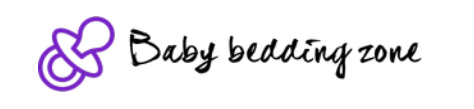Having a successful business, online and offline demands a lot of hard work and a lot of good marketing. With the advance in social media both of these factors are easily achievable and without much hassle.
One of the most prominent apps when it comes to shops and shopping is Instagram. Instagram has come a long way these past few years and now we all have an option to shop for products that are posted on this app. What is a good thing to note is that Instagram shops are setting tags below their posts that are leading their customers to the website where they are doing the actual shopping.
The entire process is smooth and easy to set up and explain even to the most tech don’t-know-how people, which is an additional bonus.
Instagram is awesome for shopping because more than 60% of the Gen Z population is using Instagram and similar apps to shop for their favorite products. After this, another great piece of info is that around 48% of Americans aged from 18 to 35 have made at least one purchase thanks to app like Instagram and similar.
As you can see the trend of shopping on Instagram and other apps is growing and it is expected that it will be the bulk of online retail in coming years. What helps some products rate higher than others, thus being more visible to broad audiences are instant likes. Each product strives on likes and as many as you collect the higher up your product ranks.
Now let’s talk about the topic because to get likes you need a shop first. These are the tips for setting one that will be very successful.
1. Name

source: pexels.com
Every shop online and offline has to have a name. Names are generally the thing that helps people find what we sell and they can be a generic name, an old family brand name, or names that call for a strong feeling toward the brand or product.
Having a name for your business before you start means that you have passion for what you want to do. It means that you already have goals and that this project has to succeed. When it comes to the names of businesses you need to make sure that whatever you have picked up for yours isn’t already taken.
What you need to do is go to the internet and check for the availability of your name just to avoid any potential lawsuits or problems right at the beginning. When you check everything up make sure your name is unique and meaningful because it will be what you do and what you sell for the entire time.
2. Make a domain/website

source: pexels.com
If you want to start selling baby clothing on Instagram, you have to have a place from where you are selling. This means that you will need a website for your shop that will be tied to your Instagram account/shop and to make one you need to make a website first and register a domain. There are plenty of sites that offer this. It will also depend on where or what you use to make your website. For most starters ups WordPress is the go-to point and they offer a few of their domains for a small price.
3. Make a business

source: pexels.com
The first step is to go to Instagram Home Page and from there click the hamburger menu in the upper right and navigate to Settings. From there it is a simple choice between Business or Creator. Since you are going with the baby clothing shop then the choice is Business.
After that, you will see a button that says Set Up Instagram Shopping – tap that and tap the Get Started button. After that, you need to connect your Facebook account which is pretty straightforward. In the end, you will be prompted to set up your Accounts Center and you need to click Finish setting up to do so.
This will lead you to Catalogue connect and you will have a few partners Instagram has when it comes to eCommerce products. There are options like Shopify, BigCommerce, Magento, WooCommerce.
If none of those doesn’t match your eCommerce store, or if you haven’t set up one just yet, you have an option on top that says New Catalogue that will take you to the next page where your shop will be reviewed. After that, you are done.
4. Populate your shop and utilize the new Instagram shop tools

source: pexels.com
After everything is completed successfully and your shop has been approved you need to add some products because they won’t get there by themselves. One thing to note is that Instagram sometimes takes time to populate your catalogue with items and you might not see them instantly.
You need to wait sometime and they will find their way there for sure. Patience is a virtue. After your catalogue has been populated and everything is where it should be you can start your marketing and tag all your posts with the corresponding products.
This is a key last step to a successful Instagram business page. Now, whenever you are making posts from your Baby clothing shop you have an option to choose an image of your product and besides all the regular tools that Instagram offers, now you have a button that says Tag products.
By doing this you will get instant access to all the products from your catalogue and you can tie the image to the corresponding product from your store where the users will be taken after clicking the tag line. You can also make a new story without having a picture of your product, but still, tie it to your shop.
The way to do so is to start a new story, add something in it, then tap the sticker icon in the top right corner and you will see that Instagram now offers a Product sticker that will lead whoever sees that story to your shop, or a certain product.
So all in all Instagram is moving forward when it comes to online shopping and online stores. It is probably the easiest app to set up your store on and it has so many tools and options that are there to help you promote your stuff to the fullest. If you have an eCommerce shop and you still aren’t on Instagram hurry up and take your place, there. You won’t make a mistake!